A10-TX Firmware v2.91
Fixed
- Rare event where the transmitter boots but does not show audio or RF transmission.
Fixed
Fixed
Changed
Fixed
New
Fixed
Changed
Fixed

Using older, balanced microphones with the A10 Digital Wireless System can lead to unwanted noise. Although the inputs on the A10 System are fully protected from radio frequency interference, older microphones themselves are sensitive to RF. Here are a few solutions to remove the unwanted noise being picked up by your older microphone:

3. In the case that another cable is plugged in between the microphone and the AC-BALXLR-4, the A-FILTER, an accessory PC board can be soldered onto the female end of a straight XLR cable. When the XLR containing the A-FILTER is connected directly to the microphone, it reduces incoming radio frequencies. Both the A-FILTER and AC-BALXLR-4 offer a ~40 dB attenuation of unwanted RF signals entering the microphone. The A-FILTER is not compatible with the AC-BALXLR, AC-BALXLR-2, AC-BALXLR-3 and AC-BALXLR-4.
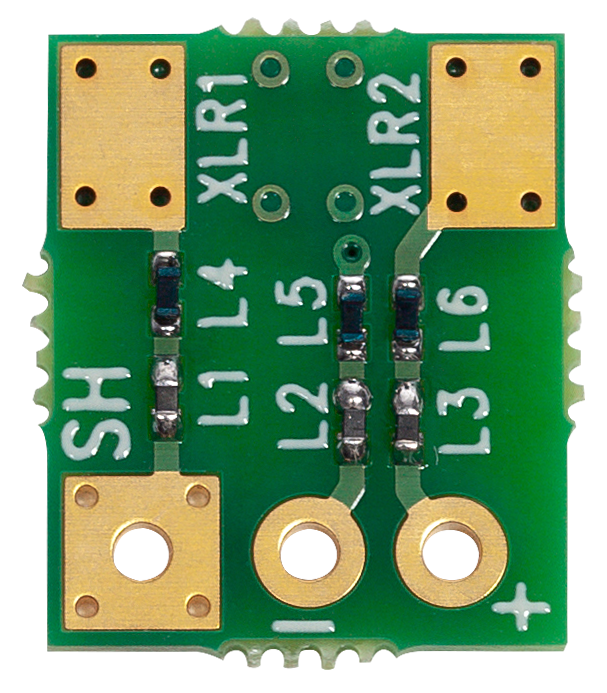
4. Always keep the mic cable as far away from the antenna as possible.
5. Use the lowest RF output level possible. The A10-TX has excellent RF range, and for many applications, 10 mW or 20 mW is sufficient. For example, if the RF is only traveling a few feet to receivers in a bag, 10 mW works well.
* Note: in our testing, this cable filters RF well for all microphones except for older MKH40s.
Background
Interference can be a roadblock to getting the best sound out of your microphone. Today we’re going to discuss why external noise occurs and suggest a few ways to keep it out of your microphone’s output and attached cable.
Many sound professionals are familiar with the 50/60 Hz electrical noise from alternating current, known as Mains hum, and audio-frequency interference such as noise from light dimmers. Physical shielding helps to reduce many sources of external noise. In professional audio, XLR connectors and shielded twisted pair cables are used because they offer immunity to mains hum and audio-frequency interference.
A less familiar source of microphone interference is radio frequency. Radio frequencies are way outside the range of human hearing, but a microphone’s electronics can inadvertently convert an RF signal into an audio-band signal. This signal is amplified by the connected mixer/recorder and is sometimes described as a “hissy” or “swishing” sound. Interfering radio frequencies can also be the audio of an AM radio station, or a beeping/buzzing sound from a cell phone.
There are two main types of RF modulation: AM (amplitude modulation) and FM (frequency modulation). Microphones and other electronics are most susceptible to AM. Many sound professionals know the frustration of picking up a random AM radio station on a piece of gear due to a bad cable or improper grounding. Even a loose dental filling can pick up on an AM radio wave and convert it into a sound wave inside a person’s head. FM tends to be more immune to this process of demodulation.
FM was often used in older and less advanced wireless and digital systems, and this negatively affected audio quality. In order to transmit audio through the narrow RF bandwidth allowed by regulatory agencies, the audio had to be heavily compressed and then expanded at the receiver.
As RF technology has advanced, so have modulation techniques. Newer modulation schemes combine FM and AM together. This allows more data to be transmitted with fewer issues, such as dropouts. These schemes are used at various frequencies in LTE phones, Wi-Fi, and some newer digital wireless mics. The Audio Limited A10 System uses advanced digital modulation, which mixes AM and FM components. This allows the A10 System to maintain great range and transmit more data in the air, leading to higher quality audio.
When RF waves encounter a cable they can cause the cable to resonate at the frequency of the wave. Although the wire in the cable itself doesn’t produce any noise, the wave will travel to the components at the ends of the cable and cause problems. Passive components like resistors or capacitors do not generate noise, but non-linear elements such as transistors or diodes can generate noise when encountering an RF. The inputs in the A10 System themselves are fully protected from incoming RF, so noise tends to occur where the cable attaches to the microphone.
Before the arrival of smartphones, interference from advanced-modulation RF schemes was unlikely. When data plans became common, older microphone systems began to pick up on these frequencies and produce strange noises. The cause of this interference stems from the connection between the XLR and the microphone. In XLR cables, the shield is connected to pin 1 (ground) on the microphone. In many older microphones, Pin 1 connects to the internal electronics and the body of the microphone via a wire. This length of wire branches out to all of the transistors, diodes, FETs, and other components inside the microphone and causes the noise. In newer microphones, pin 1 of the XLR connects directly to the metal chassis, preventing the RF from entering the microphone. This newer construction is by far the best solution for removing advanced-modulation RF interference.

The microphone on the left is a newer Schoeps mic, and the one on the right is older. The gold insert plate provides excellent grounding of pin 1 to the body of the microphone. Photo courtesy of Trey LaCroix.
Sound professionals often choose to return their older microphones to the manufacturer to reconstruct the XLR connection. For microphones that cannot be re-worked by their manufacturer, the AC-BALXLR-4 and A-FILTER can be used to remove interference. These solutions have wide-band ferrite filters and inductors for each pin of the XLR. The use of these products as well as the techniques discussed above will keep unwanted RF signals entering the microphone, allowing sound professionals to use their preferred microphones while maintaining superior audio.