FileSafe and Mac OS 10.8 or higher
With Mac OS 10.8 and higher, Apple has introduced a new security model. By default, users are only able to install applications downloaded from the App Store or applications that have been authenticated by Apple. FileSafe is not an authenticated application, so extra steps are required for installation.
When attempting to install FileSafe using the default OS settings, a message similar to this will appear.
To install FileSafe, changes are required within the application security settings. Navigate into System Preferences>Security and Privacy.
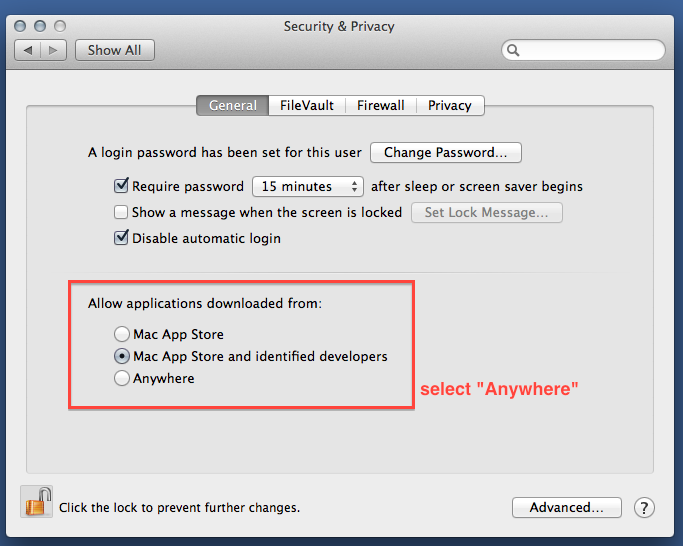
Under “Allow applications downloaded from:”, select “Anywhere.” Another message will appear.
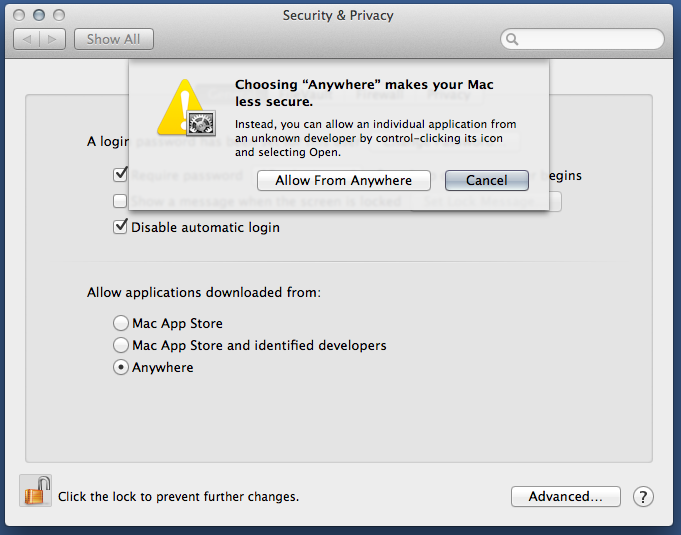
Once selected, FileSafe can be installed. It is recommended to change the security setting back to “Mac App Store and identified developers” once the FileSafe installation is complete.