Petr Forejt, CAS


New
Fixed
Is a digital wireless system better than an analog system?
Read this article for more information!
If I purchase the slot version of the receiver (A10-RX-SL) can I change it to the connector version (A10-RX-XLR), and vice-versa?
Yes, each model of the receiver can be converted to the other. With an A-XLR, the slot version of the receiver (A10-RX-SL) can be converted to the connector version (A10-RX-XLR). With an A-SL, the connector version of the receiver (A10-RX-XLR) can be converted to the slot version (A10-RX-SL).
What does a “wideband” system mean, and is this wideband?
Wireless manufacturers use the term “wideband” to indicate that their system can tune and operate over a wide frequency range. The A10 System is a wideband system. The A10-RX receiver can tune over the entire operating range of the system.
There are four models of A10-TX transmitters which cover the following bands: A (470–548 MHz), B (518–608 MHz), C (594–694 MHz), and D (534.2–629.8 MHz). Not all transmitter models are available in all geographic markets.
The C and D band systems are not available in the U.S. since these bands include frequencies that are unavailable for use in the U.S. The D band system is intended for customers in Europe who want the flexibility of working in the United States but want to keep Ch 38, 39, 40 (606-630 MHz) for the UK, and some parts of Europe. A U.S.specific receiver is available that limits its operating range to frequencies legally usable in the U.S (470-608 MHz).
What’s the difference between the A10-TX and A10-TX-US?
The A10-TX-US is the U.S.-specific model of the A10-TX transmitter. The recording and timecode features of the A10-TX-US transmitter are only available with Mic or Line input sources, not Lav. All other features are identical to the world model, A10-TX.
What’s the difference between the A10-RX RSSI and Q-Meter?
The RSSI is a visual representation of how well the antennas on the receiver are picking up a wireless microphone. The Q-meter displays the difference between the signal from the transmitter and any interference. Use the Q-meter to confidently choose frequencies which will give the best performance and range! Learn more about the Q-meter at sounddevices.com/quality-meter
What’s the difference between Standard and Long Range Modulation?
When compared to Standard Modulation, Long Range has better sensitivity. This results in more robust performance in challenging RF environments. Standard modulation has a latency of 2 ms, while the long range modulation has a latency of 3.9 ms.
I am in the U.S. and the 600 MHz range is now largely unavailable for wireless systems. Is the A10 a legal system and will it continue to be?
In short, yes. The A10 System was designed for today’s RF regulatory environments. U.S.-specific models of transmitters and receivers are available for the U.S. market. They meet the stringent transmission mask requirements of the FCC and their frequency plan accommodates the changes in the 600 MHz band. U.S. receivers cover from 470 MHz to 608 MHz. U.S. transmitters are offered as the A10-TX-AU (470-548 MHz) and A10-TX-BU (518-608 MHz). U.S. transmitters do not record when set to Lav input.
Why are different antenna lengths included with the A10?
The wideband A10-RX receiver can tune across the UHF range from 470 MHz to 694 MHz (up to 608 MHz for U.S. models). The ¼ wave monopole antennas provided with the transmitter and receiver operate efficiently over a relatively narrow frequency band. Several lengths of antenna are included with the transmitter and receiver. For best RF performance, use the length that corresponds to the frequency used.
What is special about the transmitter’s microphone preamp?
The A10-TX audio input is unique. It includes a standard unbalanced lavalier-type input like most wireless transmitters, but it also includes a low-noise, studio-grade, balanced, mic preamp with 12 or 48 V phantom power, just like the preamps on high-performance mixers and recorders. This topology is altogether unique from older designs of transmitters which accept balanced mics on their unbalanced inputs.
This is crucial because the most important microphone preamplifier in the signal chain is the first one the microphone passes through. The first preamp is the most critical to overall sound quality. A great microphone preamp on a mixer or recorder is meaningless if the wireless transmitter’s preamp is subpar.
Why do I need a balanced input on a transmitter?
The balanced, phantom-powered input is great for boom-mounted microphones. The best RF transmission, mixers, and recorders are not as effective if a microphone is connected to an inferior preamp. A balanced mic should be connected to a proper balanced preamp with phantom power.
Does the balanced input help with RF noise pickup on the mic cable?
Yes. Microphone cables, especially unbalanced connections, are susceptible to picking up RF energy from a transmitter’s antenna and creating “hissing” and “spitting” noises. A major benefit of a balanced input is that it rejects common-mode (interference) signals. The A10-TX balanced input utilizes a large, internal common-mode choke (in addition to other RF filtering) to further block interference.
Do I need a special cable to use the balanced preamp?
There is nothing special about the cable, but it does need to be wired correctly. Wiring diagrams are available in the A10-TX User Guide.
Sound Devices offers a cable, the AC-BALXLR-4, with a right-angle female XLR at the microphone end and a 3-Pin LEMO at the transmitter end. An added benefit of the AC-BALXLR-4 is its RF filter network built into the XLR in case the microphone is not RF-proof.
Should you decide to make your own cable and want the RF filter, Sound Devices offers two accessory PC boards that can be soldered onto the female end of the XLR cable.
Learn more about the A-FILTER and the A-FILTER-R for right-angle connectors.
Do I have to worry about 48 V phantom being applied to my lavalier mic?
No. A triple-redundant lockout (software and double-hardware) ensures that phantom voltage is never applied to a lavalier microphone, even if you attempt to change input types in the selection menu. Use the lavalier input without concern.
I have an SL-2/SL-6. Does the A10-RX-SL work with that?
Yes. The A10-RX-SL is fully compatible with the SL-2 Dual SuperSlot Wireless Module for Sound Devices 8-Series mixer-recorders and the SL-6 for the Sound Devices 688 and Scorpio. After power on, the 8-Series mixer-recorder automatically sets the output of the receiver to digital to achieve the maximum dynamic range.
The 8-Series menus provide access to RF scan, menus for receiver setup, RF frequency adjustment, TX status, RF and audio level monitoring, TX recording status, TX Limiter and overload status (A10-TX only) and more. See the 8-Series User Guides for more information.
Can the A10-RX be used in the slot of Sony camcorders with the 15-pin D-type connectors?
Yes, the A10-RX (firmware v3.00+) in conjunction with the A-15PIN cradle can be slotted directly into compatible Sony camcorders. When used in the A-15PIN cradle, the A10-RX outputs two channel digital AES audio internally through the 15-pin internal socket in the camcorder. The A10-RX does not require any additional external cables. Learn more about the A-15PIN.
What is SD-Utility?
SD-Utility is an application for Mac and Windows computers. SD-Utility is used to convert A10-TX generated MIC files into industry-standard Broadcast WAV files, manage User Groups, and update the A10-RX firmware. Download and learn more about SD-Utility.
What are User Groups?
The User Groups feature allows for easy, intuitive naming of specific frequencies for each A10 transmitter used on set, and grouped together for faster tuning. The operator of an A10 receiver may then easily switch between transmitters by choosing alphanumeric names, such as “Jack” and “Jill”, instead of having to remember and manually tune to different, specific numerical frequencies.
For instance, a producer or director may want to monitor several different actors’ wireless transmitters. Rather than having to keep a list of all of their frequencies, each transmitter may be pre-assigned a frequency and given an actor’s name. Then only those pre-assigned frequencies that have been named will be available as possible options for tuning. See the A10-TX and A10-RX User Guide for more information.
What is the A-RXMON?
The A-RXMON cradle allows the A10-RX to be utilized as a belt-worn, two channel, battery powered, headphone monitoring receiver. The A-RXMON’s Micro-USB connector allows the A10-RX to connect to the Mic2Wav computer application for firmware updates and User Group management. Learn more about the A-RXMON.
Can the A10-TX and A10-RX Firmware be updated in the field? If so, how?
Yes, both the A10-TX and A10-RX firmware can be updated in the field. Firmware can be downloaded from https://www.sounddevices.com/download/
The A10-TX firmware is updated by copying the firmware PRG to a microSD card, inserting the card in the A10-TX and using the A10-TX menus to perform the update.
The A10-RX firmware is updated via the Mic2Wav computer application or via the Sound Devices 688, 833, 888, or Scorpio with the SL-2 or SL-6. The A10-RX connects to the computer via USB with the A10-RX-XLR, A10-RACK, A-RXMON, or A-15PIN. Complete instructions for firmware updating are available in the A10-RX User Guide.
I see that the AES-3 output on the A10-RX is at 44.1 kHz. Why?
The A10 transmits digital data between transmitter and receiver. To “fit” audio in the allowed spectrum and have the extreme low latency of 2 ms, the data rate needed to be carefully considered. Data rate is a product of sampling rate and bit depth. A sampling rate of 44.1 kHz was chosen to save precious samples while continuing to allow for full 20 Hz to 20 kHz audio bandwidth.
Because the A10 system operates at 44.1 kHz, the A10-RX outputs 44.1 kHz at its AES digital output. When connected to devices running at 48 kHz with SRCs (sampling rate converters) at their inputs, such as Sound Devices 633, 688, 788T, and 8-Series or the Aaton Cantar, the connection is directly compatible.
When connected to devices without SRC’s, such as a Sound Devices 744T, or when connecting multiple A10-RX receivers to a mixer without SRCs, use the analog balanced line-level setting. The A10-TX does not accept external Word Clock.
Is the range of the Bluetooth remote control of the A10-TX similar to the range of the wireless audio transmission?
No. Bluetooth remote control from Android and iOS devices is designed for close range setup and control of the A10-TX and A10-TX-US. Keep in mind that once a transmitter is connected to an Android or iOS device, no other Android or iOS device can connect to it.
Can the A10-TX be used as a timecode generator?
The A10-TX has a built-in, high-precision timecode clock. Its clock can be set from either its own time-of-day clock or jammed from an external LTC timecode source via the 3-pin LEMO connector. After the A10-TX is jammed, it maintains precise timecode.
The A10-TX can also output its timecode. While the A10-TX can be used for periodic jamming of external devices from its timecode clock it is not designed for continuous timecode output. The A10-TX is not a substitute for dedicated sync boxes. Timecode input and output is active only when the timecode menu is displayed.
Why does my A10 System heat up?
Digital wireless systems like the A10 use more power compared to analog wireless systems. This is mainly due to the linearity requirements of the front-end receiver amplifiers and very linear transmitter power amplifiers. This linearity ensures very low distortion digital modulation.
Both the A10 transmitter and receiver are designed to operate over a very wide temperature envelope and will warm up, especially in ambient temperatures in excess of 25 degrees C. Many systems are being used in hot climates around the world. Customer reports of warm transmitters are often due to the use of NiMH batteries in the transmitter, which produce heat when in use. When lithium batteries are used, this heating effect is not much more than that of an analog transmitter. Thus, we recommend using lithium batteries in the A10 Digital Wireless System.
When possible allow for airflow to reach the A10-RX. It is not recommended to put the receiver in a tightly enclosed, insulated container.
Is the 1010 System discontinued?
Yes. The 1010 system has been replaced with the A10 system.
Can I use TX1010 transmitters with the new A10-RX receiver?
Yes. The digital modulation of the 1010 system and the new A10 system is compatible and transmitters and receivers can be used interchangeably.
Does the A10 System work with other manufacturer’s transmitters and receivers?
No. The digital audio and digital RF modulation topology on the A10 System is proprietary and does not work with transmitters and receivers from other manufacturers.
Can I use the A-TA3 DC power inputs as a power pass through?
We do not recommend using the 4-pin Hirose and TA4 DC power connections to pass power through the A-TA3. Doing so could trip an internal fuse and disconnect power.
Can I connect two DC power sources to the A-TA3 DC power inputs simultaneously?
Do not connect multiple power sources to the 4-pin Hirose and TA4 DC power inputs simultaneously. Doing so can damage the power sources or receiver.

A significant challenge for engineers designing a wireless microphone system is addressing multipath interference. The Audio Ltd A10 digital wireless microphone system devotes significant signal processing resources to achieving robust performance in the presence of both short range and long range multipath. This note briefly explains what multipath is, why it is a problem, and some of the techniques used to mitigate it.

Multipath interference occurs when an RF signal from a transmitter arrives at a receiver via two or more routes. Typically there is a direct path plus a number of indirect paths caused by reflections. Walls, people, set pieces, and other objects in a room can cause reflections indoor. Nearby buildings and vehicles can cause reflections outdoors.
In general, the total length of each signal path will be different. Therefore, the time delay associated with each path will also be different, which in turn causes the phase of each received signal to be different. If signals arrive approximately in phase, received signal power increases. If signals arrive out of phase, the signal is attenuated.


As a transmitter or receiver moves, the relative phase of the multiple signals changes, causing the total received power to fluctuate. This is known as fading. As well as being affected by the path differences, the signal phases are also affected by the transmitted frequency. If the path difference between the various signals is short, the entire signal tends to be affected by this fading. This is sometimes referred to as flat fading. But for longer path differences, the phases of the received signals vary across the signal bandwidth. The signals can therefore interfere constructively or destructively at different frequencies in this bandwidth. The effect is to induce a slope in the system frequency response, or even to create multiple peaks or notches in the received signal spectrum. This is known as frequency selective fading.

The path length difference at which frequency selective fading starts to become significant depends on the signal bandwidth. With a path length of c/4B (where c is the speed of light and B is the RF signal bandwidth), there is the possibility of a severe slope across the band. For a typical wireless microphone system with 200 KHz RF bandwidth this corresponds to 375 meters. However, path lengths of reflections can be several multiples of the direct path length (if there is one), so frequency selective effects can start to be seen at much shorter operating range – well under 100 meters.
In practice, for typical indoor operation, the primary effect is flat fading. Outdoors, particularly in an environment like a sports stadium or a city street, both types of fading may be encountered.
Considering frequency selective fading first, the effect on an analogue FM system is to introduce audio distortion or, in severe cases, signal drop-outs. A simplistic digital system is also impaired by this fading—prone to digital errors and signal drop-outs as the receiver or transmitter moves.
However, it is possible to equalise the channel frequency response and apply error correction techniques such that a digital system has excellent immunity from frequency selective fading. The advanced digital signal processing used in the Audio Ltd A10 Digital Wireless System benefits from the additional signals present in multipath reflections.
Flat fading is in some ways worse than frequency selective fading. It can effectively cause a complete loss of signal—no amount of signal processing can correct for this.
The most common way to manage the effects of flat fading is to use a diversity antenna topology, where more than one antenna receives signal. In sophisticated systems such as the A10 digital system, its advanced diversity system can help with both flat fading and frequency selective fading.
As a transmitter or receiver is moved, the phase of the received signals vary. The probability that the signals received at an antenna at a particular location sum and cancel to nearly zero is quite small. But in a typical room there may be numerous “dead spots” with severely attenuated reception.
If two antennas are placed at different locations, the chances that both are at a signal null is much lower, as long as the antennas are far enough apart to effectively de-correlate the signals. Ideally, the antennas should be as far apart as possible, though a minimum distance of half the wavelength of the transmitted signal frequency is generally effective. With a transmitting frequency of 500 MHz half a wavelength is roughly 30 centimeters.
Another way of de-correlating signals is to orientate the receiving antennas at 90 degrees to each other. The two antennas receive different signal polarisations (reflections tend to scramble signal polarisation randomly). In this case the antennas can be co-located.
How do we make use of two or more antennas in a wireless system? In principle, multiple antennas could be used at the transmitter, or receiver, or both. It is typical for portable wireless microphone systems to use a single antenna on the transmitter and diversity antennas at the receiver because of the need to minimise transmitter size and power dissipation.
A simplistic diversity implementation is to use an electronic switch to connect one of two antennas to a single receiver. The receiver monitors the signal quality, and when signal at one antenna falls below some threshold, it switches to the other antenna. There are two disadvantages to this simple approach. Firstly, the receiver has no knowledge of the signal quality from the unused antenna; it may make a false choice and switch to an antenna with worse signal quality. Secondly, particularly in an analogue system, it is difficult to make the switching between the two signals completely inaudible.

A better, and widely used, approach is to have two complete receiver chains. This is sometimes referred to as ‘true diversity’. As with the simple receiver, this can be used in an analogue or a digital system.
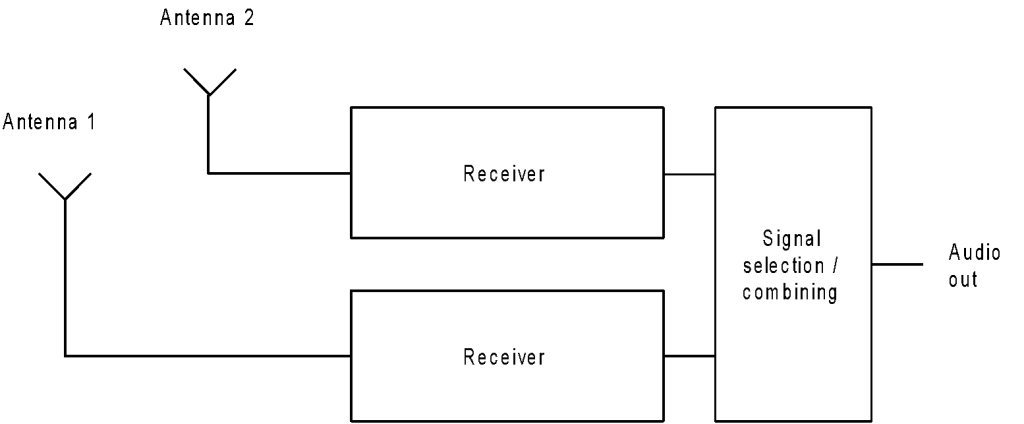
In the case of the analogue system, both receiver chains make some measure of signal quality (often measuring signal strength). At a point in the demodulation process, usually immediately after the FM demodulator, the output from the better signal chain is selected and sent to the final output. A slight improvement on this is to perform a cross-fade between the audio from the two chains. The signals are weighted according to the signal quality.
In a digital system, the diversity switching is usually implemented on data streams before audio decoding. At the expense of a small delay in the data streams, it is possible to make this switching completely seamless, and effectively anticipate the loss of signal of one stream or the other before it happens. This is sometimes known as selection diversity, and is highly effective.
However, digital receivers can use additional strategies to improve performance. The A10 Digital Wireless System carries out two additional processing steps, 1) it calculates a weighted sum of the two signals and, 2) the combining ratio varies with frequency.
Even if the signal from one of the antennas is below the signal / noise decoding threshold of the data demodulator, it still contains some useful information. Instead of performing a hard switch between the data streams from the two receivers, a weighted sum of the two signals is calculated. The weighting depends on an estimate of the channel signal / noise ratio (the approach is known as maximal ratio combining). This gives theoretically optimum reception in a non-frequency selective (flat) channel.
However, to improve reception given a frequency selective channel, a further step is possible. Instead of having a single combining ratio for the whole channel, the combining ratio varies with frequency across the channel to take account of the frequency selective fading. This combining is then theoretically optimum for both frequency selective and non-frequency selective channels.
What is the practical consequence of this? It turns out that this approach results in a 3 dB improvement in receiver sensitivity compared to selection diversity even without any multipath. Given the presence of flat fading or frequency selective fading, the improvement can be substantially greater, depending on the severity and nature of the fading.
Managing multipath interference is an essential feature of any wireless microphone system. The A10 system from Audio Ltd uses several advanced signal processing techniques to maximize robustness under the most difficult reception conditions.

The A10 Digital Wireless System has a significant advantage over analogue FM wireless and other digital wireless systems in its ability to reject interference. This arises because of three main reasons.
What does this mean for the user? The most obvious advantage is that a digital system can successfully operate on or near a frequency that is exhibiting RF energy (whether noise, carrier, etc.) from an unrelated system in closer proximity than an analogue system. But even more important is its immunity from various non-linearities and spurious signals is greatly enhanced.
These spurious signals arise from imperfections in the transmitter and receiver design. For example, a transmitter placed close to a second transmitter will, to some extent, act as a mixer. The two signals will combine and result in a distorted “wanted” signal and radiation of “unwanted” signals on other frequencies. This is intermodulation. Multiple signals can also mix in the receiver. Depending on the receiver design, interference may present at frequencies when there really isn’t any. A great deal of skill in designing transmitters and receivers is in minimising these effects, but they can’t be eliminated completely.
The result is that, for analogue systems, it is necessary to publish tables (or a spreadsheet, or computer program) showing allowable combinations of frequencies. The more systems in simultaneous use, the more frequencies that become unavailable because of unwanted spurious signals.
Digital systems like the A10 have no consequential intermodulation and thus no IM products with which to contend. Because of it’s much greater tolerance of interference, the A10 Digital Wireless System is immune from this problem. The interference is still there, but it has no effect on the transmitted audio. This results in more efficient use of available spectrum and greatly simplifies the deployment of multiple channel systems. A good approach to choosing frequencies for such a deployment is to simply spread them evenly amongst those available.
In summary, the A10 Digital Wireless System exhibits both enhanced performance compared with analogue FM systems, and is also much simpler to deploy in multi-channel environments.

Analogue FM wireless system use a compandor circuit in the signal chain to maintain dynamic range. A compander first compresses audio at the transmitter by a fixed compression ratio before RF modulation. At the receiver the signal is then expanded by the same ratio after demodulation. Companders help overcome the noise limits inherent in narrow bandwidth FM radio signals.
This analogue companding process can produce audible artifacts, including ‘pumping’ effects at low levels and garbled high-frequency transients. Some analogue wireless systems use digital companding circuits to address the limitations of analog companding, though these systems still transmit analogue audio. These “hybrid” systems send audio through an analog-to-digital converter and digital signal processing at the transmitter and receiver to address the limitations of analogue RF. Hybrid systems introduce >3 ms of latency, from transmitter to receiver.
The all-digital topology of the A10 Digital Wireless System eliminates all companding. Audio is converted to a digital data stream at the transmitter and that digital data stream is received, without signal loss, at the receiver. The signal sent over an A10 Wireless link is not modulated audio, but bits. The end-to-end latency of the A10 Digital Wireless System is a category-leading 2 ms.